Stealth Cam SD Card Reader and Viewer with 4.3″ LCD
See images and video with sound, anywhere! Maybe your trail cam has a tiny view screen. Or maybe it doesn’t have one at all. But you want to see your images clearly, and more importantly… NOW! So get a good look at all your captures on this Picture Viewer, featuring a sweet 4.3″ color LCD screen.
Product Features
- Rugged ABS plastic housing with rubberized grip
- 4.3″ color LCD screen for photo viewing with scroll, zoom and delete
- External slot takes SD cards up to 64GB
- Internal 1/2-watt speaker and 3.5mm headphone jack
- Requires 4 AAA batteries (not included)








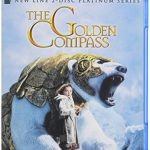







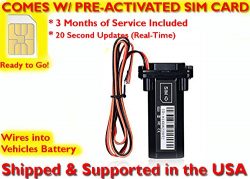
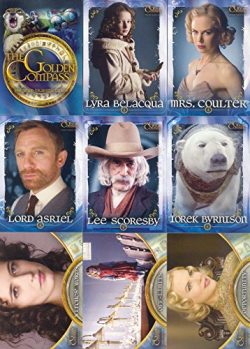
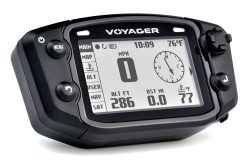


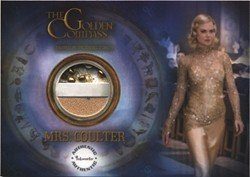

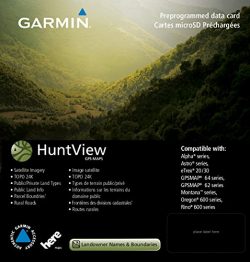












Overall, quite glad I bought it. I’m quite glad I ordered this. I have as many as four or five trailcams set up, and even though they’re in my yard, not deep in some woody wilderness, it’s still very convenient to be able to scan what they may or may not have captured on the spot, rather than having to remove all the SD cards and take them inside to view on my computer.Some reviewers have complained that it eats batteries. I can only say that this is not true of the unit I received.Two mild quibbles. One is that…
Doesn’t work well Card reader doesn’t always want to turn on. When I first got it it took a few tries to get it on. Tried long and short button presses. After trying for a while it finally turned on. Seems like it is more finicky at lower temps. Reader was left in my truck at temps in the 30s. Tried turning it on about 50 -60 times and unit would not turn on. I figured whatever was causing it not to turn on originally finally crapped out, The next day with temps in the 50s I tried about about 10 times…
for those that are used to viewing smart phone screens I find this trail cam card viewer to be sufficient. It allows you to view/delete/zoom the pictures, watch videos or listen to audio on an SD card. I’ve got Stealth Cam trail cameras so they work together flawlessly.There is a volume/mute setting. By default it is on mute. It doesn’t go up too loud, just enough to hear while you’re directly in front of it. There is also a screen brightness setting. Even with the brightness setting all the way up, you’ll probably have to step into…